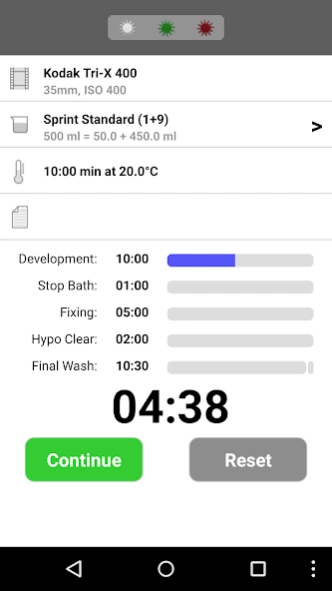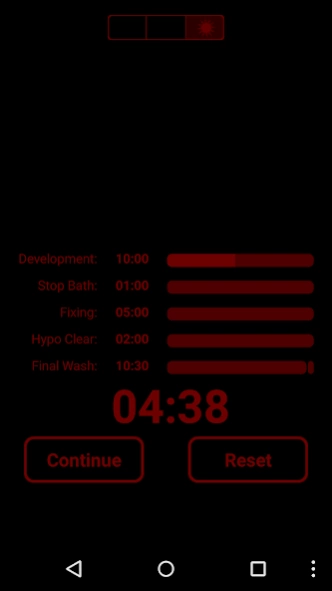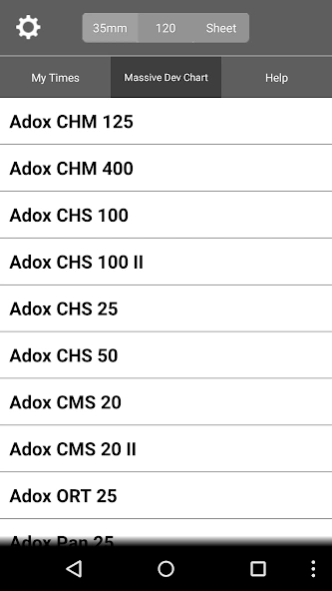Massive Dev Chart Timer 4.5
Paid Version
Publisher Description
Massive Dev Chart Timer - The #1 app for B&W film developing featuring an advanced darkroom timer.
The #1 app for B&W film developing. The Massive Dev Chart Timer combines an advanced multi-step darkroom timer with an offline copy of the world's largest database of B&W film development times; maintained online since 1995 and currently including over 18,000 unique tried and tested entries unavailable elsewhere. If you are looking for a film developer timer, then there is no rival thanks to its advanced darkroom pro feature set, full customizability and superior performance.
Take your black and white photography to another level and get consistent results with any film or developer. Audio agitation reminders will help you never make a processing mistake again! Modify time and temperature, automatically calculate volumes, share and store your own data for ease-of-use. The Massive Dev Chart Timer is used by thousands of photo enthusiasts, students and professionals worldwide.
This app is managed directly by Digitaltruth Photo Ltd and we offer full lifetime support and guaranteed updates.
Darkroom Timer / Film Developing Timer
★★★ Features ★★★
• Offline copy of The Massive Dev Chart in your pocket
• Multi Step Timer with sound notifications
• Customizable agitation scheme
• Darkroom themes
• Dilution Mixer
• Support for two-step development and two-step fixing
• Support for optional hypoclear and photo flo steps
• Automated development time/temperature compensation
About Massive Dev Chart Timer
Massive Dev Chart Timer is a paid app for Android published in the Screen Capture list of apps, part of Graphic Apps.
The company that develops Massive Dev Chart Timer is Digitaltruth Photo Ltd. The latest version released by its developer is 4.5. This app was rated by 2 users of our site and has an average rating of 4.0.
To install Massive Dev Chart Timer on your Android device, just click the green Continue To App button above to start the installation process. The app is listed on our website since 2022-12-15 and was downloaded 156 times. We have already checked if the download link is safe, however for your own protection we recommend that you scan the downloaded app with your antivirus. Your antivirus may detect the Massive Dev Chart Timer as malware as malware if the download link to com.digitaltruth.mdc is broken.
How to install Massive Dev Chart Timer on your Android device:
- Click on the Continue To App button on our website. This will redirect you to Google Play.
- Once the Massive Dev Chart Timer is shown in the Google Play listing of your Android device, you can start its download and installation. Tap on the Install button located below the search bar and to the right of the app icon.
- A pop-up window with the permissions required by Massive Dev Chart Timer will be shown. Click on Accept to continue the process.
- Massive Dev Chart Timer will be downloaded onto your device, displaying a progress. Once the download completes, the installation will start and you'll get a notification after the installation is finished.